*GUEST POST*
With over 700 million users, FaceBook has become the biggest social networking sites. It is certainly the biggest platform that keeps users engaged on the net for a longer duration.
With over 700 million users, FaceBook has become the biggest social networking sites. It is certainly the biggest platform that keeps users engaged on the net for a longer duration.
FaceBook contains some amazing pages that are mostly liked by everyone. These pages provide you with different information and entertainment like celebrity buzz, recent news, General Knowledge, GIFs, Horoscope, funny jokes, interesting facts, political information, educational knowledge and much more. Liking these pages allow you to get access to the pages which will obviously provide you with best knowledge and entertainment information in one go.
However, unliking these pages can be quite tricky. For your knowledge let me tell you that Facebook allows users to like only 5000 pages per account as liking more pages can make it cumbersome to check important information.
So if you want to unlike all the pages you have to do that one by one which can be time consuming in this hectic schedule. So what can be the solution for this?
FaceBook Page Unliker Tool
FaceBook page unliker tool enables you to unlike all the liked pages at once. So if you have liked hundreds of pages on FaceBook then it's time to unlike them at once. This will allow you to get a better timeline as well as help you find important stuff on your page easily.
How to use FaceBook unliker Tool?
Toolkit for FaceBook enables you to go through some amazing features in which one it included Unliking all FaceBook pages at once. You will not find this option on the original Facebook page. Therefore, we need to use this toolkit to get an improved timeline and remove unnecessary pages and post from your Facebook account.
FaceBook Unliker tool only works with Google Chrome, so if you still don’t have Google Chrome on your device, download it right away.
Now, let’s discuss the working of FaceBook unlike toolkit. Follow the steps below:-
Step 1 - Download Google Chrome on your device to run Facebook unlike toolkit easily.
Step 2 - Now download and install Facebook social toolkit from your web browser.
Step 3 - You can now commence with the FaceBook social toolkit by clicking on it.
Step 4 - Once you open the toolkit, you will notice “Add to Chrome” button on the extreme right corner of the page. Click on that to add FaceBook toolkit to Chrome.
Step 5 - Now login to your Facebook account, you will see FaceBook social toolkit icon on the top. Click on it to start the application.
Step 6 - Open the features of the app, you will notice Unliker Pages option. You can now unlike all the pages together without wasting any more time.
Wrap Up
This was the easiest way to unlike all faceBook pages in a go. Undoubtedly, FaceBook social toolkit working amazingly well on your FaceBook account. It has a very simple and easy user interface to understand.
Give it a trial!!!
Author’s bio - Swatisharma is a Tech Geek, and loves to write about Topics related to Technology. She is the founder of Bloomtimes.com and many other tech blogs. Apart from writing, she loves running in marathon.

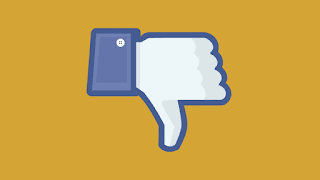






No comments:
Post a Comment
Leave Us A Comment Below, We Would Love To Know Your Thought On This Articles/Post.