Here is a quick way to
recover/restore lost notification on your android.
Have you ever being I a
situation whereby a notification comes in and you accidentally swipe/clear it
without you knowing and it really important? Like maybe a bank alert?
Any bellover here?
If you've been in that
situation and you want your notification (alert) back then this tut is for you.
This is possible through the
notification log-where you can view your deleted notification, follow the instruction below.
Note: its only available on
android 4.3 jellybean.
FOLLOW THESE STEPS
- Long tap on any where on you screen(empty space)
- swipe left to get to the settings short cut
- Long tap and drag the widget to home screen
- In the setting menu that appears scroll down and press notification log.
A notification log will appear on the screen,
tap to open notification history.
Note: Things to know in the
notification log
- White notification indicates active ones
- Grey indicates the ones you missed, simply open and you will be taken to source of the not.
Source: androidpit
What do you think, have you
ever lost/closed a notification unknowingly ?
ENJOY!!!


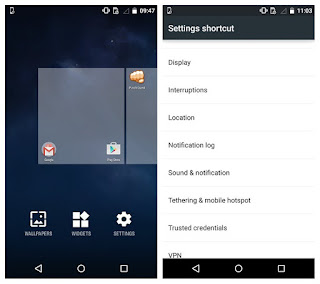





good work bro soon you will rank first
ReplyDeleteyour readers may like this
Download YoWhatsap
The new brand whatsapp which have amazing features
This is the latest made by Whatsapp
drmaxs.blogspot.com/2016/01/download-yowhatsapp-v200-apk-unlimited.html
Thanks bro for stopping by and for your contribution too.
Delete