Hello readers, today i am gonna share the top or best blackberry shortcuts every BlackBerry user needs to know.
WHAT ARE SHORTCUTS
Shortcuts are keys or
combination of keys used to navigate or perform specific functions without
passing through the long process, it’s also a way of getting things done
quicker thus enhancing user experience.
Mainly used on computers and
laptops shortcuts are also applicable to mobile device, smartphones among
others.
So today I am going to share
the top or best shortcuts for blackberry devices which you can use to speed
things up a bit.
TOP BB SHORTCUTS
1* shortcut "W"
This shortcut is used in your
browser. if you ever want to view your tabs without having to press the
blackberry button then select tabs on your blackberry browser then simply press W.
Your tabs will display
2* the "SPACE" button.
This to me is the coolest
shortcut on blackberry just recently found out.
This shortcut is used to switch
on flashlight without using any app.
To do this simply go to your
video camera then press the space key, your flashlight will turn on without the
use of any app (works on my BB perfectly)
 |
Moving on to
3* shortcut "N and P"
As the letter implies, N is
used to view the next file usually when you viewing or browsing through your
pictures.
While P is use to view the
previous file.
4* shortcut "R"
This is simply used to
refresh your web browser page refresh web.
5* shortcut U
This is another very nice
shortcut.
If you're the type that gets
lots of messages then this shortcut will be of use to you.
Shortcut "U" takes
you to any new or old messages that is marked unread (message that you haven't
read yet) on your device.
6*ALT + Left Shift + DEL
(soft reset)
This is the most helpful
shortcut by far.
Blackberry users know that
it is very essential during BIS or BBC activation to remove or pull out the
battery.
without passing through the
stress of constantly removing your blackberry battery you can simply press the
following keys on your device to reset or reboot your blackberry without
removing the battery.
Note: To use number 1 and 4
you need to enable shortcuts on your blackberry browser.
To do this simply
To do this simply
*go to your browser
*press the blackberry button
*select option
*then click on "enable
keyboard shortcuts"
So that it!!
Hope you are now rocking
device better with these shortcuts.
Have any new shortcuts please share by using the comment box..
Have any new shortcuts please share by using the comment box..
Was this helpful?
Feel free to comment if you
have any questions or contribution.


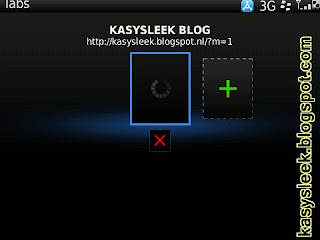







much attractive post thanks admin for sharing such a great post.
ReplyDeleteA good site with exciting content that is what I need. Thank you for making this web site, and I will be visiting again. It is really resourceful blog with great content.
ReplyDelete